Microsoft CRM 2015 has many new features that continue to add to the power and flexibility of the solution. Two new ones that have been added to extend the software capabilities include Business Logic Rules that have been extended to add additional features and options, and Calculated Fields which now allow for math to be performed for the purposes of deriving a value based on values in other fields. When used with business logic rules, this allows for values to be calculated based on certain rules or conditions.
In Microsoft CRM 2013 business logic was introduced as a way to automate many common tasks without the need of a programmer to do so. Instead of using scripting language, these simple English like rules were designed so that users can create them based on client input to automate many common tasks. The newest release of Microsoft CRM 2015 enhances this business logic as Microsoft tries to build out this powerful but easy to use tool designed for end users that allow for rapid customization of business rules. What has been added is the ability to evaluate more than one condition (If, then, else) and was introduced to provide conditional branching based on business rules.
Calculated fields allow the automation of manual calculations that are used in your company’s business process. These calculated fields can be based on conditional logic and when used with the new extended business rule logic can provide some powerful functionality. For example, if a service firm wants to automate a time for scheduling based on what town a customer lives in, they would use the conditional logic to check for what town they live in, and based on that, add or subtract the date field to calculate expected service date or time. If a financial services firm wants to calculate the value of a client’s portfolio, this type of calculation could be used to add various files together to arrive at a total net worth value for the client. If the client is not tax exempt (conditional logic – tax exempt field = ‘N’), then the field can be reduced to show the net tax value. Additional features in the new version include the trim of a field or the concatenation of fields to create combined values.
In future posts we will begin to dive deeper into these functions, how they work and examples that you can use. Our mission is to help educate others on the power of Microsoft CRM 2015. All of these are taught during our workshops designed to give our clients the tools they need to build out powerful solutions. Let us know if you have any areas you would like us to focus on.